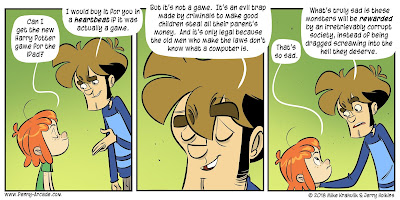The day before going on a week-long work trip I updated my laptop's BIOS. This image is what came up on restart. Luckily, it wasn't an issue but I did start to sweat a little when I saw that unexpected message.
Jerry Yoakum's thoughts on software engineering and architecture from experience working with code, computer science, python, java, APIs, NASA, data mining, math, etc.
Showing posts with label computing. Show all posts
Showing posts with label computing. Show all posts
Monday, February 28, 2022
Thursday, July 16, 2020
Hard Drive Cloning
TL;DR
Stuff that didn't work:
- Bootable USB drive with cloning software on it
- Samsung disk cloning software
- HDClone
- MiniTool Partition Wizard 12.0 (Demo)
Stuff that worked:
- Macrium Reflect
- Macrorit Partition Expert v5.3.9
-------------------------------------
I offered to clone his 128 GB SSD onto a 1 TB SSD to resolve the root problem.
Option #1:
I came prepared with a bootable USB drive with disk cloning software on it. But his computer refused to boot from the USB port. In fact, his computer wouldn't even display the BIOS settings unless a hard drive was connected. Weird.
Option #2:
I had some Samsung disk cloning software from a previous purchase. I cleared some spaced on this computer and installed it. It refused to acknowledge the Crucial SSD that I was upgrading to.
Option #3:
Ran HDClone 8 (Free Edition) to clone to the new drive. There is a popup on application startup that warns that the program has been intentionally hobbled to run slow unless you pay for the "enterprise" edition. Cloning to the new drive took one hour and 15 minutes. When it finished it warned that there had been numerous errors and claimed that the source drive was corrupt. I tried booting with the new SSD and as expected it wouldn't boot. Worse yet, Windows couldn't format the disk and Macrium Reflect would freeze trying to read the drive.
At this point, I believed the 1TB SSD was bad and replaced it with a Sandisk 980 MB SSD.
Option #4:
More than two hours had gone into this project and I was getting a little desperate to speed things up. I put Clonezilla on my USB drive and tried to boot from it. Once again, the computer refused to boot from USB.
Option #5:
I accepted that this would be a slow process and used my own laptop to image the 128 GB SSD using Macrium Reflect. My laptop is a cheap thing that was intended only for watching DVDs, Netflix, and Internet browsing. It only has USB 2.0 ports. However, there is something to be said for the adage, "Slow and stead wins the race."
Imaging the drive took approximately 1 hour. That tells you that the HDClone 8 (free edition) artificially slows things down to USB 2.0 speed. Next, I restored the image to the 980 MB SSD. Grrrr! There is no option to adjust the partition sizes. I tried several pieces of software to resize the partitions but they would stop just short of doing anything then say, "You have to purchase the professional version of this software to perform this action." Eventually, I found Macrorit Partition Expert v5.3.9 which allowed me to resize the partitions and fully utilize the SSD.
Macrorit Partition Expert v5.3.9 also was able to wipe the Crucial 1 TB SSD that had been fubar'd in option #3. It appears that there is nothing wrong with the drive.
I put everything back together and my friend's computer is working well. I left it happily downloading and installing the multiple gigabytes of Windows updates that it was behind on.
Thursday, February 21, 2019
Ethical vs Policy Crisis
This past Christmas I read a lot of posts from my friends about their kid's love of Harry Potter and their Harry Potter themed Christmas gifts. It is pretty awesome that they were able to have this shared interest. So when I read this past Penny Arcade comic, https://www.penny-arcade.com/comic/2018/04/30/hogwash, I was shocked and angered. This hits close to home: My friends might be experiencing this extortion. If the comic doesn't provide enough information (it didn't for me) then read (or skim) https://www.eurogamer.net/articles/2018-04-27-harry-potter-hogwarts-mystery-is-ruined-by-its-in-game-payments.
Summary: There is a scene in the game where the player (your child) is getting choked by a vine. They can either pay real money in order to stop it or wait for their energy to recharge (many minutes of watching their avatar get choked). And there are many other things like that.This comic strip is so spot on; panel 2, especially so. I've read several articles in the last few months calling for Computer Science to include ethics in more classes instead of the traditional capstone course on ethics. In the Jan 2019 issue of CACM, Moshe Vardi pointed out that more ethics in classes will be nice but that it won't change anything. The only thing that will force these companies to change is public policy -- regulation that bans these practices that target children. (Sorry, I have to say it for the sake of completeness.) If this stuff* matters to you then you need to write to your state representatives.
* stuff being any unethical practice being carried out via a computing device.
Labels:
computer-science,
computing,
ethics,
law,
Seattle
Location:
Seattle, WA, USA
Subscribe to:
Comments (Atom)