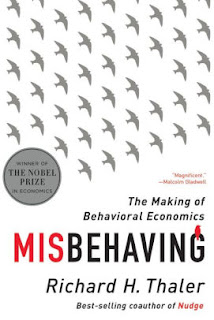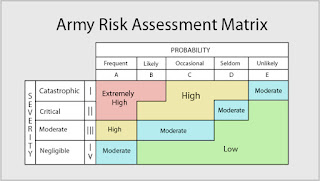TL;DR
Stuff that didn't work:
- Bootable USB drive with cloning software on it
- Samsung disk cloning software
- HDClone
- MiniTool Partition Wizard 12.0 (Demo)
Stuff that worked:
- Macrium Reflect
- Macrorit Partition Expert v5.3.9
-------------------------------------
A friend had some computer trouble. Lots of errors popping up on startup, applications refuse to update, warning messages about failed OS updates, etc. All of which is due to a good configuration idea that fails in practice. He had a 128 GB SSD and a 1 TB HD. Ideally, only the OS would be installed on the SSD and everything else would be saved on the HD. But that didn't happen. The software defaults all pointed at the SSD so when he installed an application, downloaded music, uploaded photos, etc it all went to the SSD. Even if he would have been doing it all the "right" way, the Windows 10 footprint is quite large and the 128 GB SSD would probably have been getting crowded.
I offered to clone his 128 GB SSD onto a 1 TB SSD to resolve the root problem.
Option #1:
I came prepared with a bootable USB drive with disk cloning software on it. But his computer refused to boot from the USB port. In fact, his computer wouldn't even display the BIOS settings unless a hard drive was connected. Weird.
Option #2:
I had some Samsung disk cloning software from a previous purchase. I cleared some spaced on this computer and installed it. It refused to acknowledge the Crucial SSD that I was upgrading to.
Option #3:
Ran HDClone 8 (Free Edition) to clone to the new drive. There is a popup on application startup that warns that the program has been intentionally hobbled to run slow unless you pay for the "enterprise" edition. Cloning to the new drive took one hour and 15 minutes. When it finished it warned that there had been numerous errors and claimed that the source drive was corrupt. I tried booting with the new SSD and as expected it wouldn't boot. Worse yet, Windows couldn't format the disk and Macrium Reflect would freeze trying to read the drive.
At this point, I believed the 1TB SSD was bad and replaced it with a Sandisk 980 MB SSD.
Option #4:
More than two hours had gone into this project and I was getting a little desperate to speed things up. I put Clonezilla on my USB drive and tried to boot from it. Once again, the computer refused to boot from USB.
Option #5:
I accepted that this would be a slow process and used my own laptop to image the 128 GB SSD using Macrium Reflect. My laptop is a cheap thing that was intended only for watching DVDs, Netflix, and Internet browsing. It only has USB 2.0 ports. However, there is something to be said for the adage, "Slow and stead wins the race."
Imaging the drive took approximately 1 hour. That tells you that the HDClone 8 (free edition) artificially slows things down to USB 2.0 speed. Next, I restored the image to the 980 MB SSD. Grrrr! There is no option to adjust the partition sizes. I tried several pieces of software to resize the partitions but they would stop just short of doing anything then say, "You have to purchase the professional version of this software to perform this action." Eventually, I found Macrorit Partition Expert v5.3.9 which allowed me to resize the partitions and fully utilize the SSD.
Macrorit Partition Expert v5.3.9 also was able to wipe the Crucial 1 TB SSD that had been fubar'd in option #3. It appears that there is nothing wrong with the drive.
I put everything back together and my friend's computer is working well. I left it happily downloading and installing the multiple gigabytes of Windows updates that it was behind on.