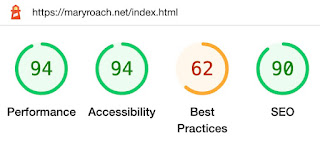My girlfriend likes to say that I'm, "such a fanboy" of Mary Roach. Maybe so. I was going to make a Twitter post referencing Mary's website and I noticed that there was no twitter card! 🙀
So, I'm going to use my tech skills and Mary Roach's website to [hopefully] do some good and provide a walkthrough on making a better website. Yeah, yeah, I know what you are thinking. Someone using blogspot can't talk about making a better website. My response to that is that it is an example of finding balance between cost, effort/time, and quality - the holy grail in software engineering.
I love the look of Mary's website. Simple, clean design with easy to read source code. But I've noticed a couple things that I'm confident that she'll want to address:
- No twitter card meta tags.
- No favicon.
Twitter Card Meta Tags
- <meta name="twitter:card" content="summary_large_image">
- <meta name="twitter:creator" content="@mary_roach">
- <meta name="twitter:description" content="Mary Roach, Author of Fuzz, Grunt, Packing for Mars, Stiff, Spook and Bonk.">
- The content here should be different on every webpage. Ideally, it would be different from the meta description tag too. BTW, Mary, you're missing that tag too and you'll want it to improve your SEO score/ranking. This tag is an opportunity to make custom descriptions just for Twitter.
- <meta name="twitter:title" content="Mary Roach, Author of Fuzz, Grunt, Packing for Mars, Stiff, Spook and Bonk">
- Again, the title should be different on every webpage. Side note: Mary, I'm so sad to see that you didn't use an Oxford comma in the title of your index page... I've read Spook and Bonk but have yet to find a copy of Spook and Bonk. Before you say anything, yes, I have heard "Oxford Comma" by Vampire Weekend. I love their sound.
- <meta name="twitter:image" content="https://maryroach.net/images/books/Fuzz_350.jpg">
- I'm going to keep saying it - use a different image for every webpage and if you are going to use an og:image tag for FaceBook as well then take the opportunity to make it different, make it special and specific to the social media platform. The users there will notice. Like a rockstar yelling out the name of a city before a concert.
- <meta name="twitter:image:alt" content="Book cover for Fuzz: When Nature Breaks the Law. It has an arrow head style logo clearly intended to resemble the National Park Service logo with a mountain lion, a bear, and an elephant on it with pine trees behind them and birds above.">
- I would love to feed you some story about how this content will help your website rank better. It will. But that is not why you should add it. You should do it because our world is tough enough for the blind and if a blind person comes to your website then help them out. Mary, the alt tags on your website are all one word descriptions of the images. You can do better. Please do better.
Favicon
- <link rel="icon" href="/favicon.png" type="image/x-icon">
- This is one case where you should use the same image for your entire site.