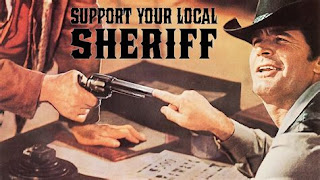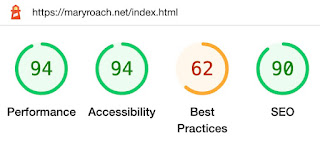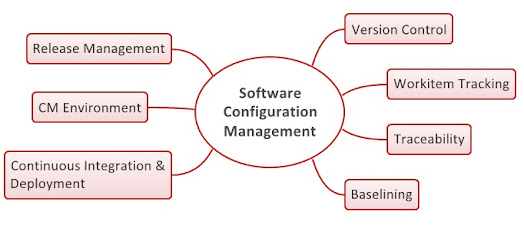I've been searching for a software architect position (or something similar). Job titles aren't always the best indicator of what a company wants out of a role. Many of these roles involve some aspect of product ownership. I'm usually a bit cautious because in order to be successful as a product owner there are five things needed:
- Bandwidth
- Having enough time to work with the Scrum team, manage the product, and work with the users, customers, and stakeholders.
- Power
- Having the authority to manage the stakeholder needs, order and refine the product backlog and product needs, and the ability to accept the product increments.
- Knowledge
- Having a deep understanding of the product, who the users and stakeholders are, what they find valuable, and what the organization’s goals are for the product.
- Interest
- Having a strong desire to be the product owner and being able to maximize the value of the product.
- Vision
- Having a great understanding of what the product is, where it should be going, and the goals for the product.